Streamlining the implementation of features is a critical task for product teams, as they face numerous requests from various sources. With our brand-new feature, Multiple Roadmaps with Prioritization, managing these requests and showcasing your product's trajectory to customers, internal teams, and investors has never been easier.
Creating multiple roadmaps
1. Approaches
In crafting roadmaps, the approach may vary based on the project's characteristics and the organization's structure. Here are some options to consider,
Quarterly roadmaps - A comprehensive view of the objectives to achieve during each three-month period.
Sprint-based roadmaps for agile methodologies - Caters to time-boxed periods of typically two to four weeks and highlight the goals to accomplish in each sprint.
Team-wise roadmaps - Each team possesses its unique roadmap detailing the tasks and objectives to be achieved by that specific team.
2. Getting started
To get started head to the Dashboard -> Roadmap section -> Click on Create Roadmap.
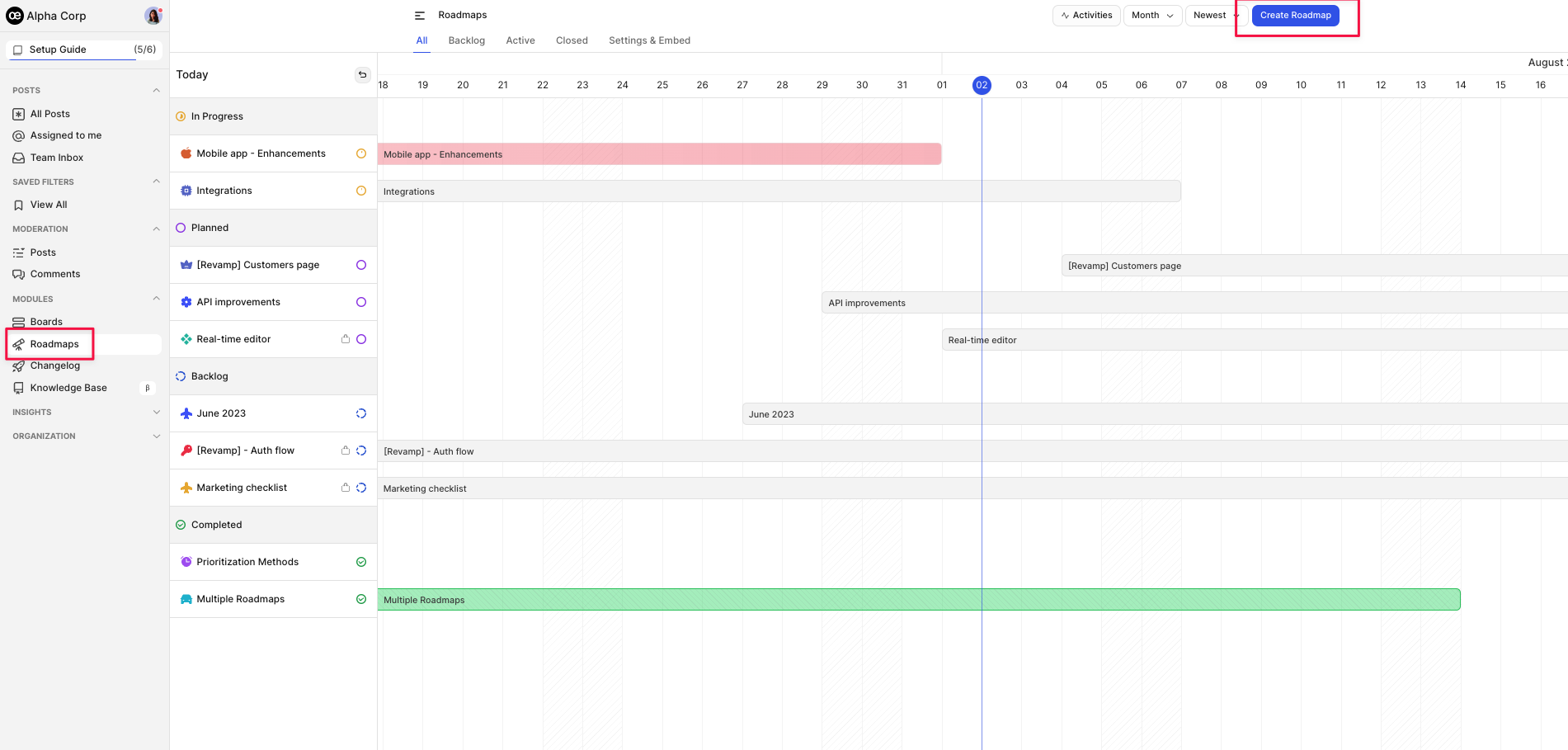
Set a Title and Description for the Roadmap, along with the visibility you prefer followed by the start & end date.
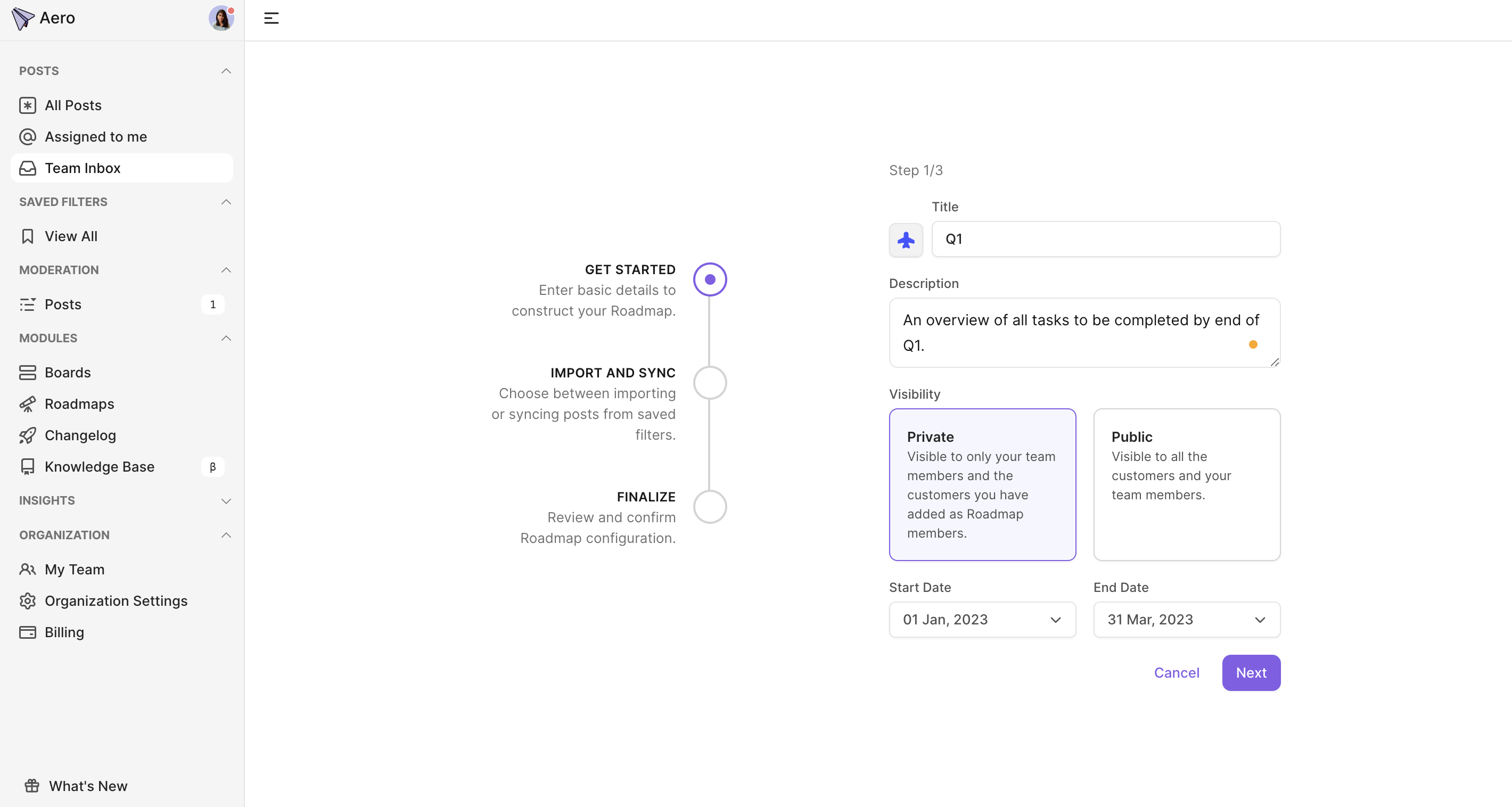
Click on Next once done.
Adding posts to your Roadmaps
You have two options for populating your roadmap: either import posts from a saved filter within your organization (or) manually add posts into your roadmap.
1. Importing posts from a saved filter
You can choose the Import roadmap type, enabling a one-time import from the saved filter. After the import, you'll have the flexibility to manually add or remove more posts to customize the roadmap as needed.
Alternatively, you can opt to Sync the roadmap with the saved filter. This means that any post that matches the filter criteria will automatically be added to the roadmap. However, a Synced roadmap won't allow you to manually add or remove posts, as it strictly follows the filter's defined criteria. If a post no longer matches the filter, it will automatically be removed from the Roadmap view.
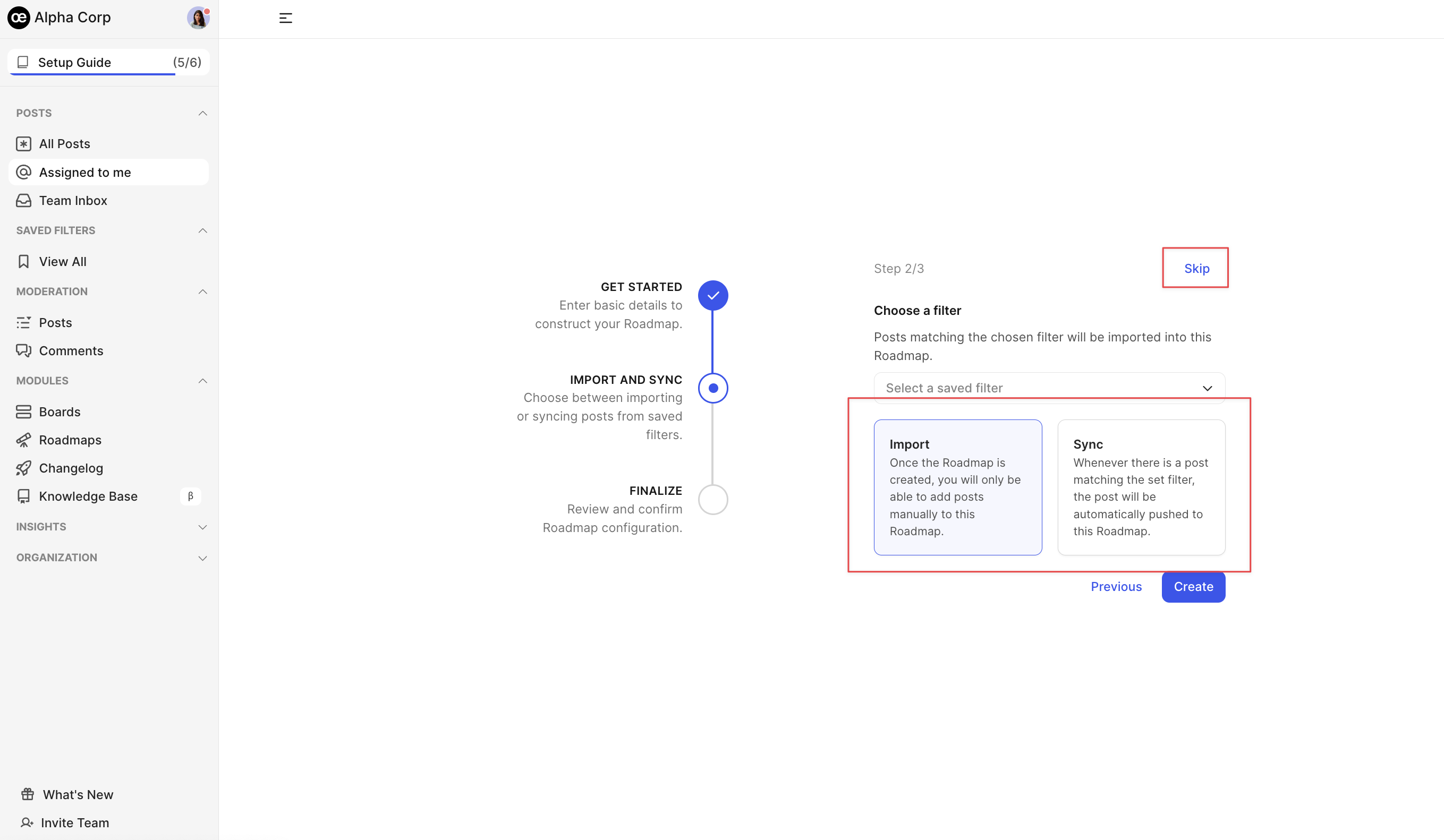
2. Construct manually
If you choose to manually construct your roadmap, you have the freedom to use the search tab to add existing posts or create entirely new posts and immediately include them in the roadmap.
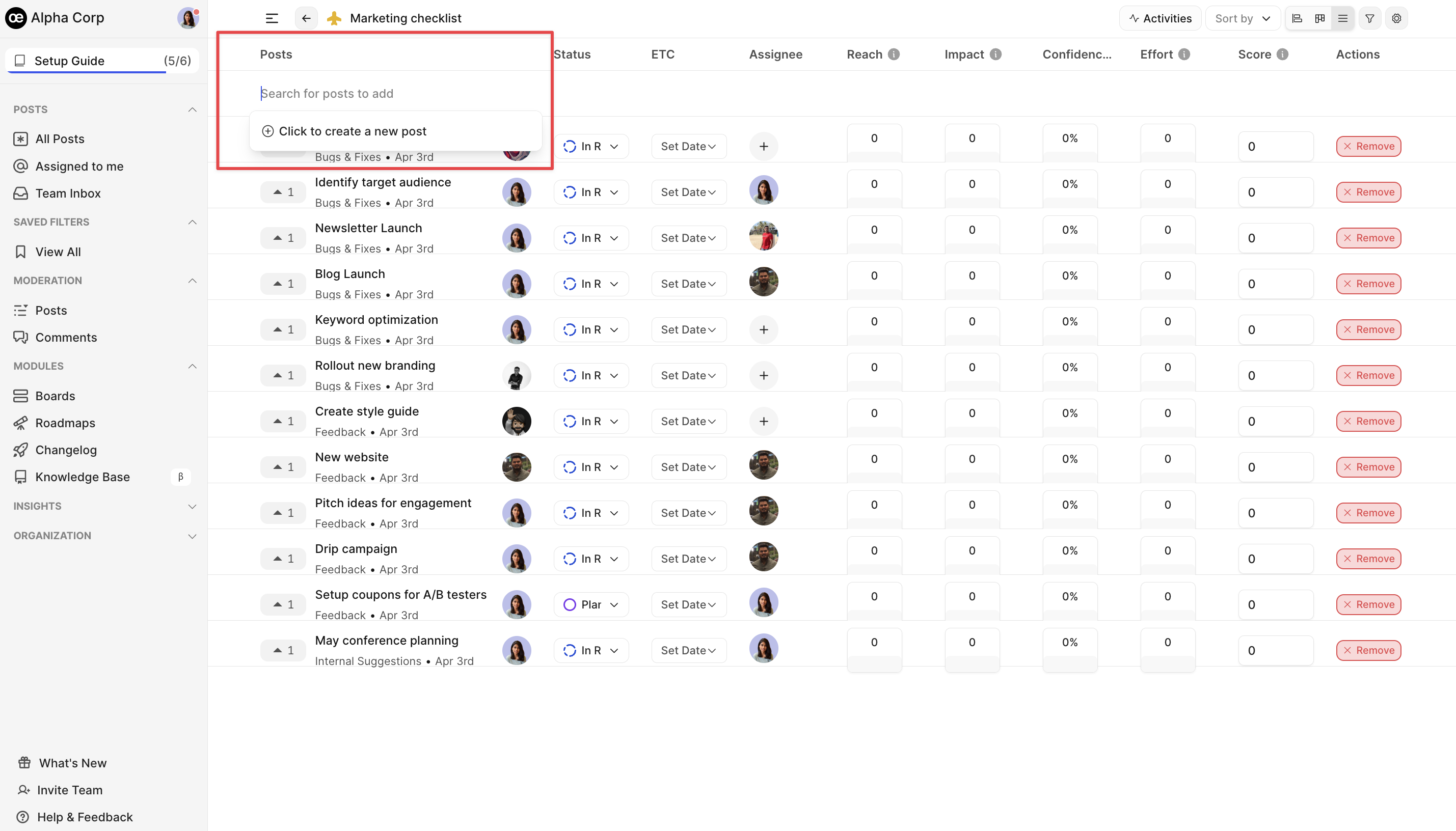
Roadmap views
When you open a specific roadmap from the list, you'll be presented with three different views:
Gantt View
Kanban View
List View
With the List View, you have the flexibility to choose between two prioritization methods: R.I.C.E and Value vs. Effort. You can configure these methods from the individual roadmap's settings, and for even more fine-tuning, you can set the value for the factors by opening a specific post.
Related articles
Pricing & permissions
Multiple Roadmaps with Prioritization are available in our Growth & Business plans
Admins can create, manage and delete roadmaps.
Managers can manage the posts within the roadmap but not make any changes to the Roadmap Settings.
CSMs do not have access to the roadmap section on the dashboard.
Need more help?
Reach out to our support at [email protected] or submit a request on our support board! 😃
Was this helpful?
